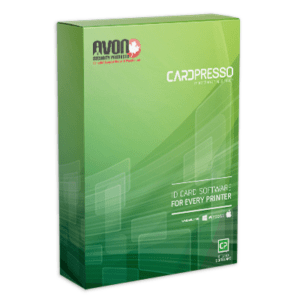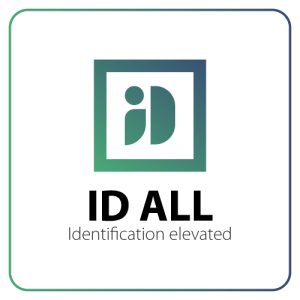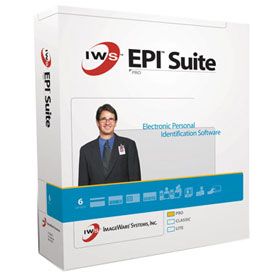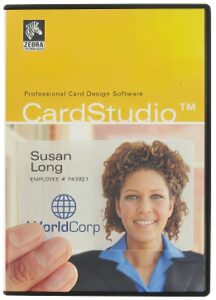What Our Customers Say
Great team!!
Hi there Jeff, I just spoke with someone at the main line, and they were able to help take my payment. You have a great team!! Thanks again and have a great day!
Marina
8 January 2026
I appreciate it
Hi Jeff I appreciate it more than I can say! Enjoy the rest of your day,
Brandy
7 January 2026
Thanks!
Thanks Frank for this.
Michael
7 January 2026
Amazing Team
You guys are amazing.
David
26 November 2025
Quick and Efficient, as always
Dear Jeff, Thank you for your quick and efficient, as always, support! Talk soon.
Rebecca
25 November 2025
I truly appreciate your kind gesture
Dear Jeff, Thank you so much for your support—I truly appreciate your kind gesture in providing an additional license. This will make a significant difference in helping us streamline badge printing across both workstations. I’m looking forward to receiving the license and getting everything set up to better serve our teams. Thanks again for your continued assistance! Be safe & Have a great day!! Thank You
Moazam
6 November 2025
Thanks for the fast response.
Thanks Cameron, I will try this tomorrow. Thanks for the fast response.
Codey
6 November 2025
You are amazing!
You are amazing! Thank you so much! Regards,
Gina
30 October 2025
Thank you for shipping the order so quickly.
Hi Frank; Thank you for the update and for shipping the order so quickly. We really appreciate! Best regards,
Valentyna
23 October 2025
Thank you for the prompt service
Hi Frank, Email received, thank you for the prompt service.
Charlee
23 October 2025
Thank you so much for your quick response
Thank you so much for your quick response Frank – really appreciate your help! Maarsii (Thank you),
Mindy
22 October 2025
I would like to thank you
Good morning Jeff, I would like to thank you and your staff for being awesome! Thanks.
Travis
21 October 2025