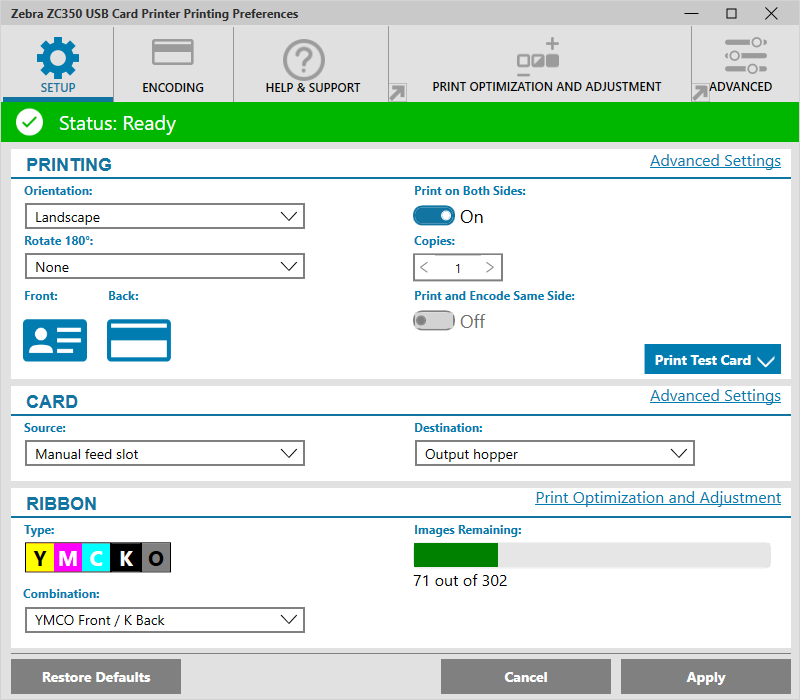How to Adjust the Print Head Power on a Zebra ZC100, ZC300, or ZC350
If your Zebra ZC Series printer has problems printing correctly, such as breaking ribbons or printing images too dark or light, you may need to adjust the print head power. Adjusting the K power setting is essential for resolving resin image quality issues. These settings can be applied to the front side and the backside.
How to Adjust Print Head Power
- Select Start > Settings > Bluetooth & devices > Printers & scanners
- Click on the Zebra ZC Series printer.
- Click Printing Preferences from the list and you will get this window.

- Click Print Optimization and Adjustment.
- Click Black/Mono Panels then Adjustments, now you should see this window.

- The Intensity adjustments give the user control over how dark or light the black/mono panel is printed. Reduce or increase the intensity settings using the slider bars. Test by steps of 10 and adjust until satisfied with the results.
- Click Apply, then OK to save these settings.