Windows Says USB is Corrupt
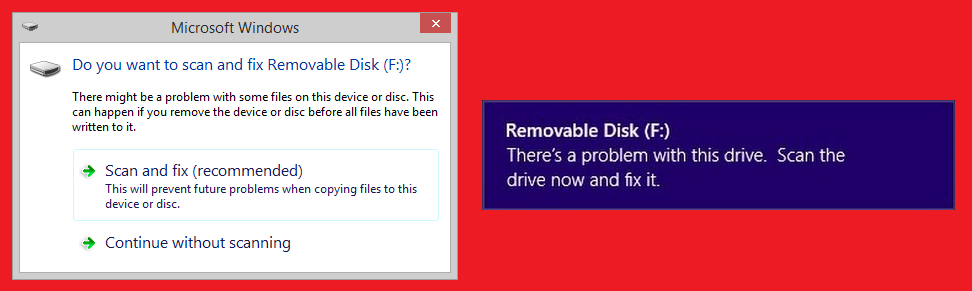
Have you gotten one of these messages? Don’t panic! Your USB drive is more than likely still working correctly, however Windows believes this is not true, so it tries to warn you. Windows began warning users with this message starting in Windows Vista, all the way back in 2006!
The most common cause of this warning is skipping the step of safely ejecting the USB drive. This may happen during manufacturing when the USB is tested before being packaged. As they have many USB drives to make and test, and only so much time to this, they might choose to skip that particular step to save time.
This almost never causes an actual hardware failure. Its possible it could corrupt the files on the USB, but that too is highly unlikely, unless the USB had been writing new files when it was unplugged. This is why Windows believes there could be something wrong, as its better safe than sorry. Though again, there is almost never an actual issue, and the warning message can be safely ignored 99% of the time.
This goes for any USB drive, not just the Cardpresso License USB
If your license is not being detected, regardless if you get the above warning message, please follow these steps to fix Cardpresso Licensing:
1. Make sure your Cardpresso USB is plugged into a computer with internet access.
2. Find your Cardpresso USB in Windows File Explorer. In the error above, the drive I’m looking for is (F:)
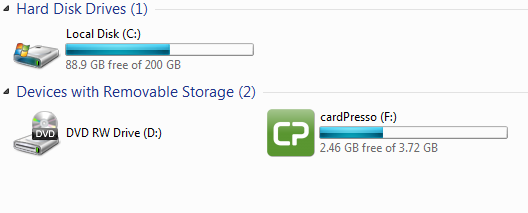
3. Right click on your USB drive, and go to “Format…”
4. In the Format window, make sure your settings match. You can put any name under “Volume Label” or you can leave the box blank.
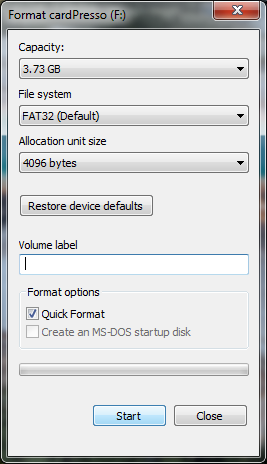
5. Click start. A few seconds later, you will get a success message.
6. Open Cardpresso and go to CP > License
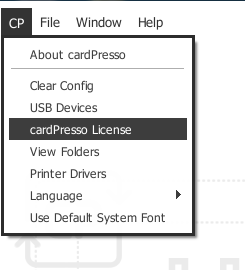
7. Click the button in the middle “Try to Recover License Online”
8. Cardpresso will ask you to close and reopen the program. Upon reopening Cardpresso, it will display a message saying a new license was detected.
If you need further assistance, please contact Avon Security Products for Expert Help & Support from the team at Avon!
