ID cards have become critical for organizational security and productivity. There are many different types of ID cards, and in order to make sure that you get the perfect ID cards for your organization produced, you need to understand how ID card makers work. We’re going to help you with this by breaking down the critical capabilities that you need to know about for ID card makers.
Single-sided maker vs dual-sided ID card maker
For some organizations, a single-sided ID card is all that is needed. In this case, you can save on your ID card maker investment by going with a single-sided maker.
If, on the other hand, you would like to expand the security and detail included in your ID cards, then a dual-sided card maker is a must. This is because for those with intentions of owning dual-sided ID cards, attempting to print a card twice on a single-sided maker will waste time and cause manual printing errors.
Color vs black and white ID card makers
Not all ID card makers are able to print in full color. In order to make sure that your ID cards are printed in the way that you intended, you must double check to make sure that it is a color ID card maker.
ID card maker speed
The number of ID cards that you need will drastically affect the type of ID card maker that you should be investing in. For example, if you only need a few dozen ID card printed for your small business’ employees, then you can obtain a card printer with a normal printing speed. If, on the other hand, you are an organization like a university that needs thousands of brand new ID cards each year, then you absolutely need one that can make hundreds of cards in less than a day.
 Computer compatibility of the ID card maker
Computer compatibility of the ID card maker
This is often an afterthought, but the type of computer that you use will affect the type of ID card maker that you are able to use. This is due to the fact that some card makers are only compatible with Windows PCs; in this case, MAC users won’t be able to properly link the card maker to read the proper information. Always double check this, especially if you intend on using a MAC or Linux device for ID card printing.
Encoding capability
A great way to enhance ID card security is with encoding. A magnetic stripe, smart chip, and more will exponentially enhance your ID card’s efficiency and security capabilities. You cannot, however, simply have an encoded card printed by any printer. You need to ensure that the card printer you are using is specifically designed to print on an encoded card. In most cases, you can add this to any ID card maker when you make the initial purchase of the device.
Lamination capability
For extended ID card durability and security, it can be laminated. There are many ID card printers that only print; this requires you to obtain a separate lamination device. However, there are ID card makers that can laminate during the printing process. If you plan on laminating your ID cards, this is the preferable option, because it will save you a great deal of time and money during the ID card printing process.
Now that you know how ID card makers work, you can make the smartest investment
The ID card maker that you choose will become an invaluable part of your organization’s operational fluidity and security. Buy the right one for your business today!

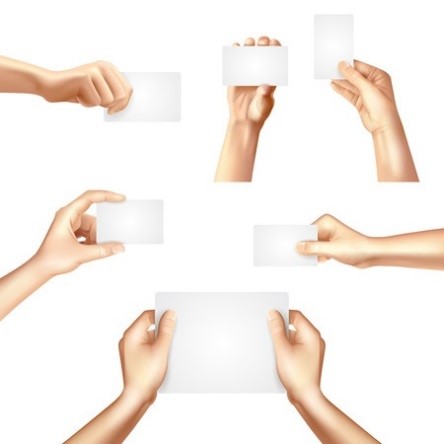
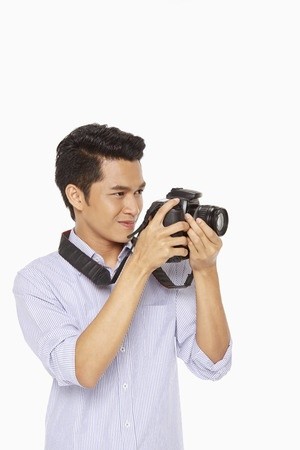 Pick a quality setting for your camera and stick with it
Pick a quality setting for your camera and stick with it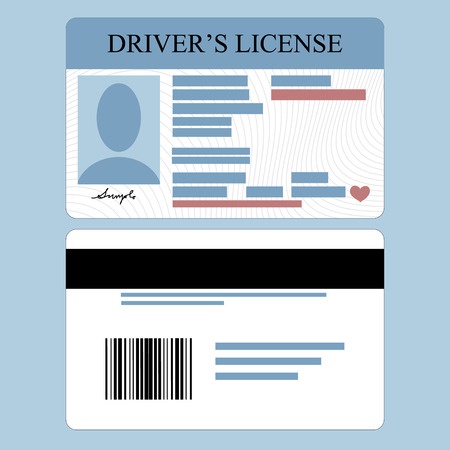 Passports
Passports ID card design
ID card design 1. There is more than one type of encoding technology you can use to manage the data stored on a student ID card
1. There is more than one type of encoding technology you can use to manage the data stored on a student ID card The benefits of wristbands are endless:
The benefits of wristbands are endless: Security will be enhanced
Security will be enhanced Driver’s License or Enhanced License
Driver’s License or Enhanced License What is a proximity card?
What is a proximity card?